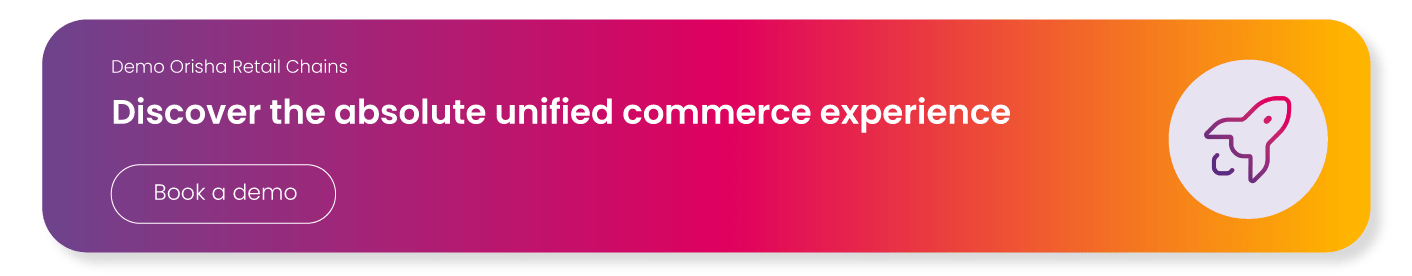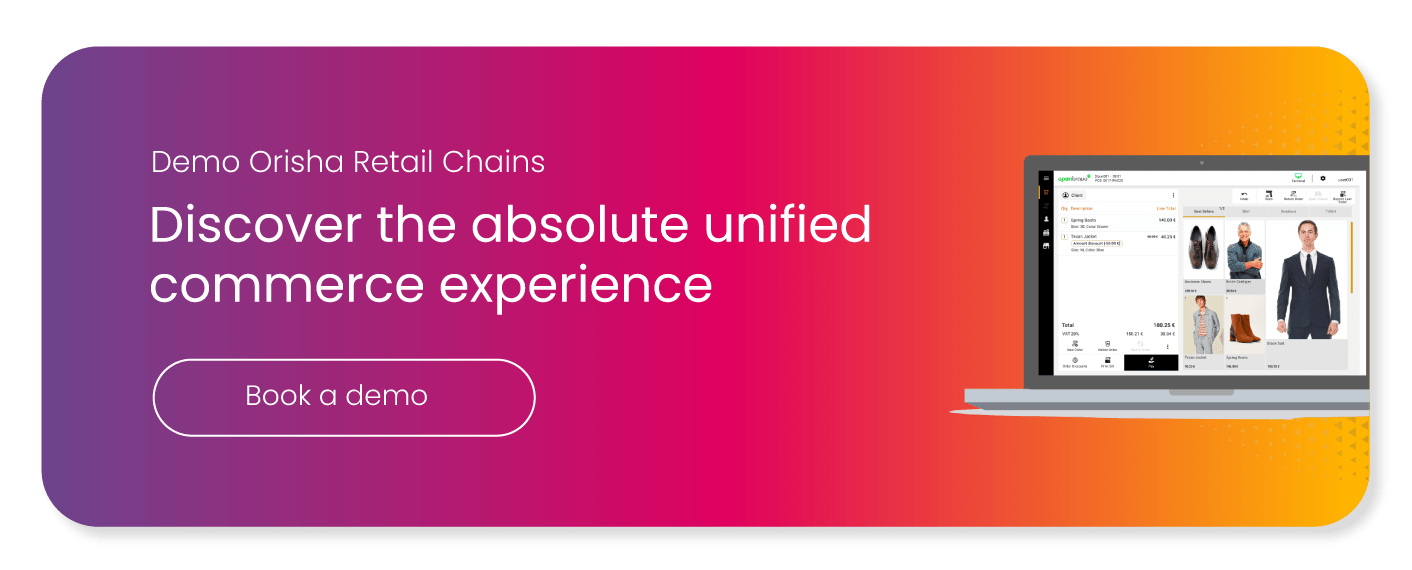Mobile Checkout: Everything You Need to Know for Implementation in Your Store

A persistent challenge for retailers and a frequent pain point in the customer journey, the checkout process is crucial for enhancing the customer experience. An otherwise perfect in-store visit can turn negative in the customer’s mind after a frustrating checkout. Today, many stores are exploring new concepts, from complete customer autonomy to mobile checkout in the aisles with a sales associate. Here is everything you need to know about mobile checkout and how to implement it in your sports stores.
What is mobile checkout?
With the evolution of e-commerce and digitalization, payment methods have also undergone a revolution in the retail sector. Today’s checkout process is the result of several years of experimentation and studies on consumer behavior in stores to identify the best path or method to offer. The objective has remained the same since the beginning of modern commerce: to reduce waiting lines and provide a seamless customer experience.
Historically, particularly in France, fixed checkout counters with individual queues were common. In the past 15 years, self-service checkouts have become prevalent, especially in large and medium-sized retail stores, optimizing both space and costs. This trend was followed by the reintroduction of fixed checkout counters, now featuring a single queue. Most recently, mobile payment solutions have been introduced to simplify transactions and enhance accessibility.
Mobile checkout enables you to accept payments using mobile electronic payment terminals (EPTs). These terminals can connect to a smartphone or tablet, allowing secure payment processing anywhere on the sales floor. Customers can make mobile transactions using credit cards or the increasingly popular mobile payment methods.
Discover also: 4 key benefits of a self-checkout system in stores
The Advantages of Mobile Checkout
Mobile checkout, carried out by your in-store sales associates, uses electronic payment terminals connected to your POS software. With a smartphone, tablet, or dedicated payment terminal, customers can complete transactions through a secure connection (SSL authentication or PIN code) while maintaining contact with the sales associate who has assisted them from the start of their shopping journey.
Whatever the setup, mobile checkout adds significant value to the consumer’s in-store experience. In line with the digitalization of retail spaces, the checkout process has transformed from a point of frustration to a key factor in differentiation and customer loyalty.
In small retail spaces, it provides customers with a smooth shopping experience and a sense of importance. In larger stores, it can be seen as a VIP service for certain purchase categories: transactions over €X, high-value products, or it can function as an additional checkout during peak times.
How to implement it in your store?
Do you want to implement mobile checkout? You have two options for your sports stores.
Option 1: Mobile checkout by an autonomous sales associate
This strategy empowers sales associates to handle transactions directly within the store aisles, anywhere in the shop. Each staff member is equipped with essential tools, especially a mobile POS terminal, allowing them to issue digital receipts seamlessly
In a ski or bike rental shop, mobile checkout empowers the sales associate with complete autonomy. They can maintain uninterrupted interaction with customers, providing seamless service. This continuous engagement enables them to suggest additional accessories, boosting sales. Furthermore, they can offer special promotions to enhance customer loyalty.
Option 2: Mobile Checkout Station
This approach sets up a checkout station at one or more strategic points within the store, depending on its size and traffic flow. For convenience, these stations should be located near the store exits, making it easier for security teams to monitor.
At this station, the sales associate has all the necessary equipment to complete transactions without carrying it all personally: a receipt printer, a card reader, and tools for removing security tags. The associate only needs to carry the essentials: their smartphone or sales tablet.
This setup simplifies the removal of security tags. The station is also better suited for processing transactions with multiple items compared to mobile checkout in the aisles. Furthermore, it helps to streamline checkout traffic during peak times, such as Christmas or the first days of sales.
Currently being rolled out in many retail chains, the sales tablet integrated with the POS software for mobile checkout is becoming indispensable. This valuable tool for sales teams now covers a wide range of functions: inventory visibility, inter-store orders, customer loyalty information, personalized product or service offers, and mobile checkout as the final step. It introduces a wave of modernity to the store and its employees, while providing a distinctive service to customers.